Rush's Live Midi Secrets Revealed
A Clever Midi System Helps The Three-Man Act Sound Like Much More
By Jack Secret, EQ, July 1997, transcribed by pwrwindows

How does a three-man act like Rush sound like so much more? The secret is in the MIDI rack, as is revealed here by the band's guitar and keyboard tech.
Rush has always had the reputation of being a hand that sounded like a lot more than three people. When I joined them as guitar and keyboard tech (back around 1977), they were already using Moog Taurus pedals to augment the bass, drums, and guitar. Their whole technique was to accomplish a very full sound and yet still have enough freedom to maximize their performance of the song - all within the guidelines of reproducing live what they had created in the studio.
Over the years, our keyboard setup has evolved to reflect that philosophy and has gone through many revisions from the pre-MIDI days up to the current system. One of the most important considerations in our MIDI system is the reliability factor, and I believe that we have refined it to a point where, night after night, we know it is going to work without any problems. And I have built in quite u bit of redundancy just in case a MIDI device should fail.
Synths Vs. Samplers
We actually use two dedicated MIDI systems, which share some of the routing equipment, but have separate MIDI controllers and slaves. One is a more traditional synth-type system with a Roland D50 as the master controller, a Roland JD800, two Prophet VS's, and a Roland JV1080 synth module. Geddy [Lee, bassist/keyboardist/vocalist] talks to these synths using the D50's MIDI out to call up the various programs he needs for different songs in the show. This system is routed via a passive MIDI switching matrix and two JL Cooper 1620's (more on this in a minute).
In past years, we used sequencers for the sequenced parts in songs like "New World Man" or "Spirit of Radio". When we started using the Roland S770 samplers, we discovered that we could record and loop sequences and trigger them in real time. Or - if it was a sequence that required a changing passage - there was enough memory in the S770 to record the entire passage. All of the sequences then became samples. Right now there are no sequences being played, just real-time triggering done in two ways: either as one-shot (you hit a key once and the sample plays through its length), or you have to hold down a key (or keys) in order to play the sample.
Using the second MIDI system (which is basically a sample playback system), the band uses samples to augment their performances. These samples are triggered by the band members in real time. It's not like there is a sequencer going with a click, events happen and the band has to follow them. Take, for example, a synth part that needs to come in at the chorus of a song: the band is responsible for making that sample happen at the correct time. It's a matter of learning the part like any other musical part in a song - something that has to be done with either the hands or feet.
While you might think this sounds pretty easy, remember that if the sample is played late or early, it sounds (for its duration) out of time with the band. Some of these samples last for entire sections of a song, and if they come in at the wrong time, it could be a train wreck. So it really is critical for the band to trigger those samples exactly when they're supposed to start. If a part is played half a beat late or early, you will hear it. If it is right on, then it will musically fit into what the baud is doing.
All of the samples that we use are taken from parts the band has played on the multitrack studio masters. The samples are in time relative to the recording so it's Neil's job to make sure that the songs are played at the correct tempo - and he does an amazing job at that using only his musical abilities. When playing live, they are not going to be playing a song faster or slower than what you heard on the album. Songs have to he played pretty much exact to the tempo of the record because the samples themselves are not time-expanded or time-compressed to meet any criteria. If there is any shifting that needs to be done, having done it for so long, they can pretty well handle it (they do that very well, and Neil is amazing when it comes m locking in).
Mission: Control
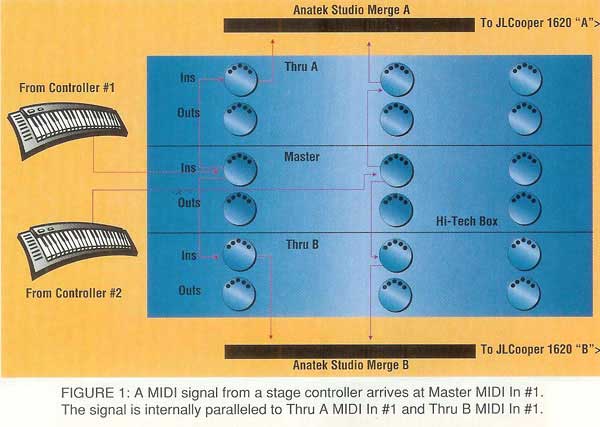

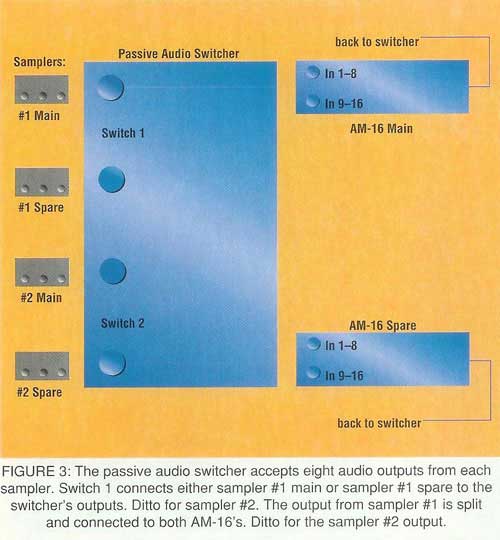
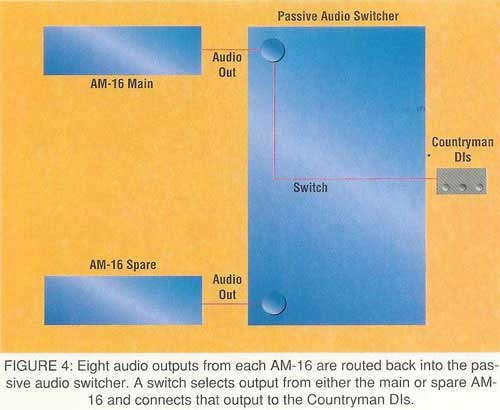
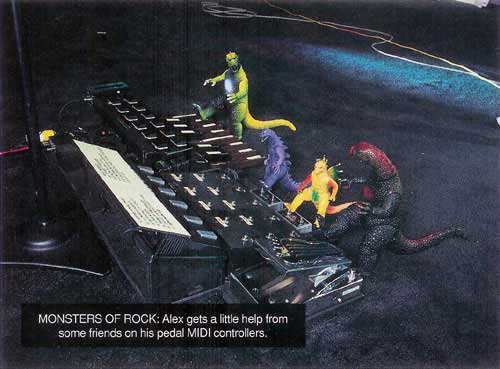
For this tour, there are a total of six controllers for the sample playback system. Ged has four of these controllers: a Yamaha DX-7, a Prophet VS, and two sets of Korg KMP-1 MIDI pedals; one at the keyboard position and one at his up-front mic position. (As an interesting side note, the MIDI cable run from Ged's controller to me is 105 feet. I was told in the early days that for a MIDI run longer than about 50 feet you'd need to buffer it or you'd have all kinds of problems, but I have not experienced any problems.)
Alex [Lifeson, guitarist] has two controllers, though for this tour he is actually using only one (a set of Korg KMP-1's). Depending on the song, he'll either trigger sampled parts or play sampled sounds from the keyboard. Additionally, Alex has a set of Moog Taurus analog synth pedals, which he uses as a separate instrument to play synth sounds. Neil has a percussion controller that he uses to trigger samples from this system as well as samples from his own AKAI S900. He might play a part that makes sense for him to play (such as a percussion part) or it might just be easier for him to trigger a part than for Geddy or Alex, such as a synth part or horn samples that he plays during his solo.
I use a second Prophet VS (actually the seventh controller) to test the system when I put it up early in the day. I can trigger sounds if need be, reset MIDI patches, and also make sure that everything is functioning during the short time between our set changes.
Maxi Midi
To avoid any MIDI mishaps, I have designed the MIDI routing to be completely redundant - if any one device goes down, I can easily reroute the MIDI signals to a backup device without repatching.
Routing from the controllers to the synths and samplers is done via JLCooper 1620 MIDI patchbays, which allow me to make up as many patches and flow-throughs to any of the synths and samplers as I need. Past experiences showed us the necessity for a backup system, so Geddy, Jim Burgess (owner of Saved By Technology, Toronto) and I started dealing with the idea of, "What if the program switching goes down during the show? How can we have two of these online at the same time, and if one goes down, be able to switch and have full capability without me jumping tip and pulling wires out of the rack and repatching?" So we came up with a way to simultaneously connect two 1620's. We also needed to merge the MIDI flow from the seven controllers before sending it to the samplers, so we are using two Anatek Studio Merge 8x1 MIDI mergers (again, one is a backup).
Easy As A/B
Our solution was to have a multiport MIDI thru box with an A/B switch. All of the controllers physically patch into a rack-mount MIDI thru box built by Hi-Tech Musical Services [a former division of JL-Cooper]. This Hi-Tech box is amazing. It is a passive device with 108 chassis-mount MIDI connectors. Three sections make up the rear panel of this unit - top, middle, and bottom - each of which is identical to the rear panel of one JL-Cooper 1620 (one 1620 has 16 MIDI in and 20 MIDI out ports). The middle section of the Hi-Tech box is the "master," where all of my MIDI controllers and slaves physically interface with the system.
This master section does NOT handle patching of the controllers to the slaves - that is handled by the 1620's. The top and bottom sections of the Hi-Tech box are identical to the master section and each port from the middle section is internally paralleled (via switch) to its respective port in the top and middle sections (see fig. 1). From the top parallel MIDI ports, cables are run to the inputs of Anatek Studio Merge "A." Likewise for the bottom parallel MIDI ports and Studio Merge "B." Note that for clarity fig. 1 shows MIDI flow for only two MIDI controllers - there are actually five more controllers connecting to the master section of the Hi-Tech box and thru to the Anatek units. We now have identical MIDI connections going to two separate Studio Merges.
Once the controller signals are merged, the single output of the "A" Anatek merger is connected to a MIDI in on the "A" JLCooper 1620. This is also done with the "B" boxes. Geddy's D50 controller is the exception: this unit connects to the master section of the Hi-Tech box and then is "thru'd" directly to the 1620's. It does not get merged with the other controllers because it is not used in the sample playback system, only the synth system.
Patching from controllers to slaves is handled in the 1620's. The merged input (front the controllers) is software-patched to four separate 1620 MIDI outputs that are destined for the four Roland samplers. Also, the D50 is routed to the four different outputs. These are destined for the four synths. But, remember, we are doing all of these patches times two.
Outputs from the "A" 1620 are connected back to Thru "A" on the Hi-Tech box and the same for 1620 "B" and Thru "B" on the Hi-Tech box (see fig, 2). By using the A/B switch on the front of the Hi-Tech box, I can instantly switch the entire MIDI rig over to either 1620/Studio Merge "A" or 1620/Studio Merge "B." If a unit fails, I can bring the backup online without repatching a single cable and I don't have to worry about the A/B box losing power because it's passive. [Note that fig. 2 omits the D50 and the slave synths for clarity.] I can actually switch between these two units while playing something and not get any MIDI hang ups like you would expect to if you were unplugging a MIDI cable from the back of a unit while someone was playing. Theoretically, it could be switched during the show without missing a note, but I'd have to hear something go out before I could actually do anything about it.
On to the samplers: We use four Roland S770 samplers, each with a rack-mount 1 GB Dynatek hard drive. I also have another 450 MB Dynatek dual drive which I use for offline sample editing. All four S770's are active, but two do the show. They are paired, with two serving as dedicated back-ups. I have it set up so that I use two machines for the performance and work one song ahead. The first song is in the #1 sampler and its backup. During the first song, the second song is loading in the #2 sampler and its backup, If anything goes wrong with the #1 sampler, I hit a switch and backup #1 (which is already receiving MIDI from the controllers and functioning as if it were sounding) is put online to the house console. The same is true for a problem with sampler #2 and backup #2.
Audio Octopus
There are eight outputs from each sampler (L, R, and l through 6), and the programs are arranged like this: The first channel goes to Neil and carries anything that is rhythmically based so he can get it in the monitors, hear that it's been played, and lock into it. This signal does not go to the house console. Next would be the right channel output, dedicated to mono, bass-type samples. Anything low-end, single-bass-note-type samples will go out that channel to the house console. At the house console, the channel EQ will be set up specifically for bass samples so that the channel doesn't have to be re-EQ'd for every sample that comes down the line. If you have a stereo send of a keyboard submix, then the engineer has to find a compromise EQ to get the best sound for all of the keyboards and you could wind up with some very bizarre EQ.
The next outputs, 1 and 2, are a left and right pair of "music channels." They carry any samples that are organ, keyboard pad, or piano-type sounds. Outputs 3 and 4 would be for vocals, either backup or unison for Geddy. Outputs 5 and 6 are dedicated to any guitar samples and sound effects, making for a total of seven sample channels to house (and monitor). Also running to the house console would be the stereo output of Ged's D50 onstage, stereo out from the JD800, stereo out from the two VS's, and a single channel for the miniMoog, It's a lot, but it's not totally out of control. Remember that of the nine synth channels, two (the second Prophet) are backup synth and would only be unmuted in case of failure.
Depending on the song and situation, I could be using any one of the four samplers. It would be crazy to feed all those outputs up to the house console, so I need to control switching from the stage. I have a passive audio switching matrix that accepts all 32 outputs from the samplers and has two sets of eight outputs. Each set of eight outputs is split to feed two 360 Systems Audio Matrix 16 Crosspoint Switchers (also known as the AM-16, this unit is an active audio switcher that can route any of its 16 inputs to any of its 16 outputs). On the front panel of the passive matrix there are switches that toggle between sampler #1 main/spare and sampler #2 main/spare (there's a third switch I'll get to in a minute). This connects either the main or spare samplers to the audio outs on the rear panel (see fig. 3).
Now both samplers are connected to both AM-16's, which have two basic programs. Program 1 would be for song 1 and odd-numbered songs. It sends sampler #1 to the outputs of the AM-16, while simultaneously muting sampler #2. Program 2 would he for song #2 and even-numbered songs. It routes sampler #2 to the outputs of the AM-16 and mutes sampler #1. This same program switching happens on the second AM-16 for backup...just in case.
The outputs from the Two AM-16's are returned back into the passive switch box and sent to the third toggle switch (fig. 4). This toggles between the two AM-16's and the output feeds a set of eight Countryman DIs, which then feeds the house and monitor consoles. I take a tap from here and run the eight outputs to a Roland line mixer that I monitor with headphones during the show.
You might ask (and rightfully so), "Why not just use one switch to toggle between the four samplers and feed the house and monitor consoles?" The answer is, "Yes, that could he done." But then every time I used the switch, there would be a nasty pop in the PA system. which is unacceptable. Using the AM-16 allows me to mute the audio outs of the samplers while switching, eliminating switching noises. The passive matrix allows me to switch to a backup AM-16 in case one fails.
Rack It Up
This entire sample playback system is housed in two racks. One is a MIDI rack, containing the two Anatek Studio Merges, two JLCooper 1620's, and the Hi-Tech systems box.
In the audio rack there's four Roland S770 samplers, a Roland line mixer, the audio switching matrix, a Dynatek RM450 (rack mount) dual hard drive, and a power conditioner. A third small rack holds the four rack-mount Dynatek 1 GB drives. We also carry an additional spare drive that rides elsewhere, usually with production cases so that if anything were to happen, I would still have a copy of the show. And I have a CD-ROM backup of all of my samples - one stays with me and the other stays back in Toronto.
Keeping An Eye On It All
One of the really nice features of the S770 is that they have a video output, allowing me to use a monitor while I am working, as opposed to looking at a little LCD screen. This makes my life easier. I use two monitors: one for each main sampler so I can see what's loading in one sampler, while watching what is being triggered on the other. I have a video switcher that allows me to switch either one of the monitors between any of the four samplers - in case one of the monitors goes down, or if I need to do something on a backup machine. If I want to look at the load list on another unit, I don't have to leave the play screen currently active.
For what it does, the system is actually quite simple - especially compared to the days when there were 21 synths on stage or when we had five Emulator II's and 67 show disks! Although some of the components in the system are getting on to be about 10 years old, they have been incredibly reliable. Reliability is the most important thing, and we have refined our hardware to the point where it is very easy to follow the flow of the system.
In addition to working as a keyboard technician with Rush, Jack Secret has also worked with Blue Oyster Cult, Riot, and Bob Seger. He can be reached online at JSecret1@aol.com.